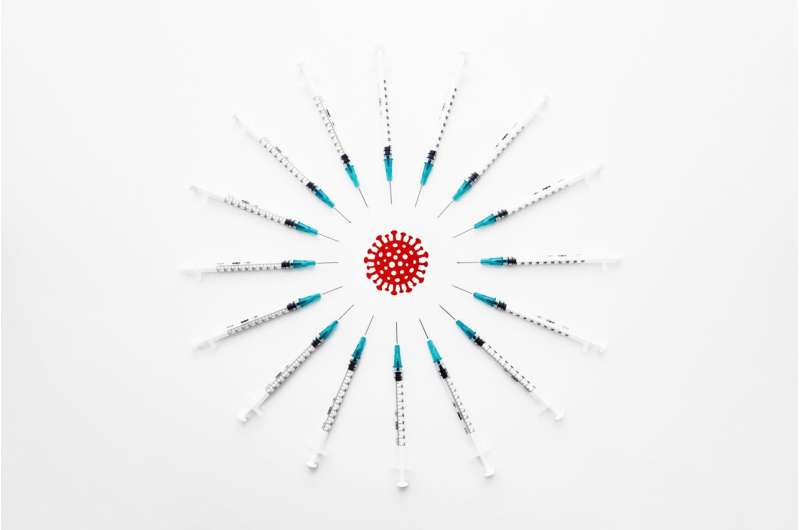
As new variants of the COVID-19 virus emerge throughout the U.S., a renewed push is being made to get more Americans vaccinated.
As of July 27, about 67% of Americans have been fully vaccinated for COVID, according to Centers for Disease Control and Prevention data.
Last year, with the COVID vaccine becoming available, several policies were introduced by some local governments and companies requiring employees to get the vaccine to return to work. Even Broadway made the same request last year of theatergoers before attending a show.
Of course, you could bring the COVID-19 vaccine card verifying those details with you, which brings not only the annoyance of carrying it everywhere (try fitting that into a wallet), but the fear you wind up losing it.
Thank goodness we have something else in our pockets that can assist: our smartphones. Here are a few ways you can keep your vaccine card handy.
Take a picture
Seriously, that’s it. If you go this route, consider placing it in a hidden album so it can’t be viewed from your library. This also avoids the awkward scenario of having to scroll through the abyss of your camera roll to pull up your vaccine card.
On an iPhone, after you take a picture of your card, go to the Share button on Photos, then select Hide. The image will be placed in a Hidden album you can find by tapping Albums, then scrolling to Utilities.
If you use a Google Pixel or Samsung Galaxy smartphone, you can create locked folders to store your COVID-19 vaccine card.
Add COVID card to your iPhone Wallet
If you’re using an iPhone, scanning your COVID-19 card using the Notes app adds a little more security. To do this, start a new note, then tap on the camera.
Go down to Scan Document and add your card with the built-in scanner. You can then choose to lock it with a passcode. Any time you tap on the note, it will ask you to type a passcode to view.
iPhone owners can also add COVID vaccine cards to the Wallet app. You can do this by scanning a QR code offered to the provider who gave your vaccine. Tap the Health app notification to add details to Wallet.
You can do this manually through the Health app by adding the record through your provider (if it’s available), then adding the card to Wallet.
Once in Wallet, you can pull up the card as you would gift cards or credit cards. It will show details such as name, vaccine types, and dates of doses.
Add a COVID card to your Android phone
A handful of health providers support adding a COVID Card to your Android phone.
When you login to the appropriate provider and pull up your vaccine info, you’ll tap “save to phone” with Google Pay even if you don’t have the Google Pay app, according to a support page from Google. The page also spells out how to access your card if saving as a icon on your Android phone or the Google Pay app.
If you own an Android phone, you can download Samsung’s Vaccine Pass to download and access your COVID card.
There’s the app option, including Excelsior pass
Multiple state governments have launched apps where users can access their vaccine card information. For those who live in Idaho, Minnesota, New Jersey, and Utah, for example, the Docket app allows residents in those states to view their vaccination status.
For New Yorkers, the Excelsior pass provides residents quick access. California also has its own portal for obtaining a digital vaccine card. Check your state’s local health department for details on receiving a digital vaccine card.
Some retailers who offer COVID vaccines also provide digital versions of their records, including Walmart and CVS.
Meanwhile, the service VaxYes allows users to add their vaccine card information and have it transformed into a digital passport which can be added to wallets on Google Pay or Apple Wallet.
Source: Read Full Article
